A. Using Repolocal(DVD)
1. Make sure DVD mounting
[root@teguhlab yum.repos.d]# df -kh
Filesystem Size Used Avail Use% Mounted on
/dev/sda3 261G 3.0G 258G 2% /
devtmpfs 9.8G 0 9.8G 0% /dev
tmpfs 9.8G 84K 9.8G 1% /dev/shm
tmpfs 9.8G 9.0M 9.8G 1% /run
tmpfs 9.8G 0 9.8G 0% /sys/fs/cgroup
/dev/sda1 187M 146M 42M 78% /boot
tmpfs 2.0G 20K 2.0G 1% /run/user/0
/dev/sr0 3.6G 3.6G 0 100% /run/media/root/RHEL-7.3 Server.x86_64
[root@teguhlab yum.repos.d]#
2. Setting Repolocal using dvd and save
[root@teguhlab ~]# cd /etc/yum.repos.d/
[root@teguhlab yum.repos.d]# ls
redhat.repo rhel-dvd.repo
[root@teguhlab yum.repos.d]# more redhat.repo
#
# Certificate-Based Repositories
# Managed by (rhsm) subscription-manager
#
# *** This file is auto-generated. Changes made here will be over-written. ***
# *** Use "subscription-manager repo-override --help" if you wish to make changes. ***
#
# If this file is empty and this system is subscribed consider
# a "yum repolist" to refresh available repos
#
[root@teguhlab yum.repos.d]# more rhel-dvd.repo
[rhel-dvd]
name=RHEL-7.2 Server.x86_64
baseurl=file:///run/media/root/"RHEL-7.2 Server.x86_64"/
#baseurl=file:///mnt
enabled=1
gpgcheck=0
#gpgkey=file:///run/media/root/"RHEL-7.2 Server.x86_64"/RPM-GPG-KEY-redhat-release
[root@teguhlab yum.repos.d]#
B. Using ISO File
1. Make sure Iso file copying on Disk
[root@teguhlab yum.repos.d]# cd /data/
[root@teguhlab data]# ls
rhel-server-7.3-x86_64-dvd.iso
[root@teguhlab data]# pwd
/data
[root@teguhlab data]# ls
rhel-server-7.3-x86_64-dvd.iso
[root@teguhlab data]#
2. mounting to /mnt
mount -o loop rhel-server-7.3-x86_64-dvd.iso /mnt
3. checking mounting mnt
[root@teguhlab data]# df -kh
Filesystem Size Used Avail Use% Mounted on
/dev/sda3 280G 6.5G 274G 3% /
devtmpfs 9.8G 0 9.8G 0% /dev
tmpfs 9.8G 88K 9.8G 1% /dev/shm
tmpfs 9.8G 9.0M 9.8G 1% /run
tmpfs 9.8G 0 9.8G 0% /sys/fs/cgroup
/dev/sda1 197M 139M 59M 71% /boot
tmpfs 2.0G 20K 2.0G 1% /run/user/0
/dev/loop0 3.6G 3.6G 0 100% /mnt
/dev/loop1 3.6G 3.6G 0 100% /run/media/teguh
[root@teguhlab data]#
2. Setting Repolocal using iso and save
[root@teguhlab ~]# cd /etc/yum.repos.d/
[root@teguhlab yum.repos.d]# ls
redhat.repo rhel-dvd.repo
[root@teguhlab yum.repos.d]# more redhat.repo
#
# Certificate-Based Repositories
# Managed by (rhsm) subscription-manager
#
# *** This file is auto-generated. Changes made here will be over-written. ***
# *** Use "subscription-manager repo-override --help" if you wish to make changes. ***
#
# If this file is empty and this system is subscribed consider
# a "yum repolist" to refresh available repos
#
[root@teguhlab yum.repos.d]# more rhel-dvd.repo
[rhel-dvd]
name=RHEL-7.2 Server.x86_64
#baseurl=file:///run/media/root/"RHEL-7.2 Server.x86_64"/
baseurl=file:///mnt
enabled=1
gpgcheck=0
#gpgkey=file:///run/media/root/"RHEL-7.2 Server.x86_64"/RPM-GPG-KEY-redhat-release
[root@teguhlab yum.repos.d]#
C. Testing install package using DVD or Iso file
[root@teguhlab data]# rpm -q nmap
package nmap is not installed
[root@teguhlab data]# yum -y install nmap
Loaded plugins: langpacks, product-id, search-disabled-repos, subscription-manager
This system is not registered to Red Hat Subscription Management. You can use subscription-manager to register.
file://mnt/repodata/repomd.xml: [Errno 14] curl#37 - "Couldn't open file /repodata/repomd.xml"
Trying other mirror.
Resolving Dependencies
--> Running transaction check
---> Package nmap.x86_64 2:6.40-7.el7 will be installed
--> Finished Dependency Resolution
Dependencies Resolved
===========================================================================================================================
Package Arch Version Repository Size
===========================================================================================================================
Installing:
nmap x86_64 2:6.40-7.el7 rhel-dvd 3.9 M
Transaction Summary
===========================================================================================================================
Install 1 Package
Total download size: 3.9 M
Installed size: 16 M
Downloading packages:
Running transaction check
Running transaction test
Transaction test succeeded
Running transaction
Installing : 2:nmap-6.40-7.el7.x86_64 1/1
Verifying : 2:nmap-6.40-7.el7.x86_64 1/1
Installed:
nmap.x86_64 2:6.40-7.el7
Complete!
[root@teguhlab data]# rpm -q nmap
nmap-6.40-7.el7.x86_64
[root@teguhlab data]#
[root@teguhlab data]# rpm -q tigervnc-server
package tigervnc-server is not installed
[root@teguhlab data]# yum install tigervnc-server
Loaded plugins: langpacks, product-id, search-disabled-repos, subscription-manager
This system is not registered to Red Hat Subscription Management. You can use subscription-manager to register.
Resolving Dependencies
--> Running transaction check
---> Package tigervnc-server.x86_64 0:1.3.1-9.el7 will be installed
--> Finished Dependency Resolution
Dependencies Resolved
====================================================================================================================================================================================================================
Package Arch Version Repository Size
====================================================================================================================================================================================================================
Installing:
tigervnc-server x86_64 1.3.1-9.el7 rhel-dvd 203 k
Transaction Summary
====================================================================================================================================================================================================================
Install 1 Package
Total download size: 203 k
Installed size: 493 k
Is this ok [y/d/N]: y
Downloading packages:
Running transaction check
Running transaction test
Transaction test succeeded
Running transaction
Installing : tigervnc-server-1.3.1-9.el7.x86_64 1/1
Verifying : tigervnc-server-1.3.1-9.el7.x86_64 1/1
Installed:
tigervnc-server.x86_64 0:1.3.1-9.el7
Complete!
[root@teguhlab data]# rpm -q tigervnc-server
tigervnc-server-1.3.1-9.el7.x86_64
[root@teguhlab data]#
D. Using RPM File
1. example download file and copy to disk
ftp://rpmfind.net/linux/centos/7.3.1611/os/x86_64/Packages/compat-libstdc++-33-3.2.3-72.el7.i686.rpm
ftp://rpmfind.net/linux/centos/7.3.1611/os/x86_64/Packages/compat-libstdc++-33-3.2.3-72.el7.x86_64.rpm
2. check status package
rpm -q compat-libstdc++-33.i686 compat-libstdc++-33.x86_64
[root@teguhlab data]# ls
compat-libstdc++-33-3.2.3-72.el7.i686.rpm compat-libstdc++-33-3.2.3-72.el7.x86_64.rpm rhel-server-7.3-x86_64-dvd.iso
[root@teguhlab data]# rpm -q compat-libstdc++-33.i686 compat-libstdc++-33.x86_64
package compat-libstdc++-33.i686 is not installed
package compat-libstdc++-33.x86_64 is not installed
3. Install package using rpm -ivh
[root@teguhlab data]# rpm -ivh compat-libstdc++-33-3.2.3-72.el7.i686.rpm compat-libstdc++-33-3.2.3-72.el7.x86_64.rpm
warning: compat-libstdc++-33-3.2.3-72.el7.i686.rpm: Header V3 RSA/SHA256 Signature, key ID f4a80eb5: NOKEY
Preparing... ################################# [100%]
Updating / installing...
1:compat-libstdc++-33-3.2.3-72.el7 ################################# [ 50%]
2:compat-libstdc++-33-3.2.3-72.el7 ################################# [100%]
[root@teguhlab data]# rpm -q compat-libstdc++-33.i686 compat-libstdc++-33.x86_64
compat-libstdc++-33-3.2.3-72.el7.i686
compat-libstdc++-33-3.2.3-72.el7.x86_64
[root@teguhlab data]#


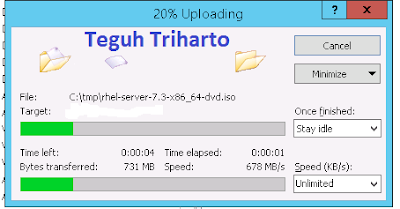





No comments:
Post a Comment